Introducing Workflow Automation: The Future of Intelligent Customer Service
Transform your chatbot from a simple Q&A tool into a powerful conversion machine that guides customers through personalized journeys, qualifies leads automatically, and resolves support tickets without human intervention.
Say Hello to Smarter Customer Service
Today marks a significant milestone in our mission to revolutionize customer support. With the release of Workflow Automation v1.2, we're empowering businesses to create intelligent conversation paths that don't just answer questions—they drive results.
What is Workflow Automation?
Workflow Automation transforms your chatbot from a reactive tool into a proactive assistant. Instead of simply responding to questions, your bot can now guide users through structured conversation paths, collect information systematically, and take intelligent actions based on user responses.
Visual Workflow Builder
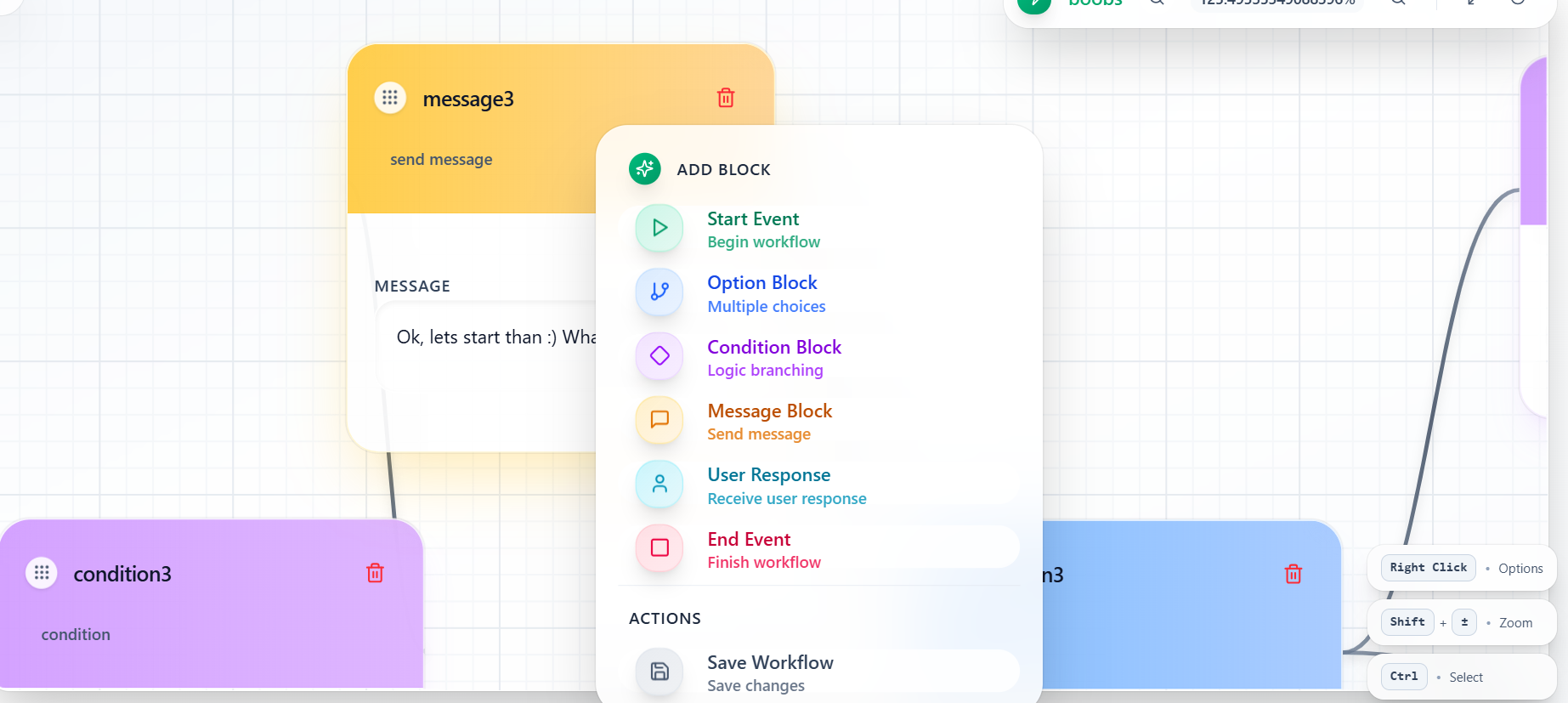
Build complex conversation flows with our intuitive drag-and-drop interface
Powerful Features That Drive Results
Smart Lead Qualification
Automatically collect contact information, understand customer needs, and qualify prospects before they reach your sales team.
Interactive Conversations
Create engaging dialogues with clickable options, conditional logic, and personalized responses that adapt to each user.
Automated Actions
Trigger notifications, create tickets, send emails, or escalate to human agents based on conversation outcomes.
Analytics & Insights
Track conversation flows, identify bottlenecks, and optimize your workflows with detailed performance metrics.
How It Works: From Idea to Implementation
Design Your Flow
Use our visual builder to create conversation paths. Drag and drop elements like user inputs, messages, conditions, and actions to build your perfect customer journey.
Set Conditions & Actions
Define when and how your bot should respond. Set up conditional logic, automated responses, and trigger actions based on user behavior and preferences.
Deploy & Monitor
Launch your workflow with one click and watch as your chatbot handles complex interactions automatically. Monitor performance and optimize as needed.
Real Results from Real Businesses
Ready to Transform Your Customer Service?
Join hundreds of businesses already using Workflow Automation to deliver exceptional customer experiences.