Introducing Multi-Language Support: Expanding Your Global Reach
The Widget interface now supports 9+ languages, empowering you to connect with a global audience and provide seamless experiences to users worldwide, directly from your website settings.
Breaking Down Language Barriers
Today marks a significant step in our commitment to global accessibility. With the release of Multi-Language Support v1.3, your widget can now dynamically adapt to your users' preferred languages, ensuring a truly localized and engaging experience for everyone.
What is Multi-Language Support?
Multi-Language Support allows your widget to display content in various languages, catering to users from different linguistic backgrounds. This means your global customers can interact with your widget in their native tongue, enhancing clarity and satisfaction.
Easy Language Configuration
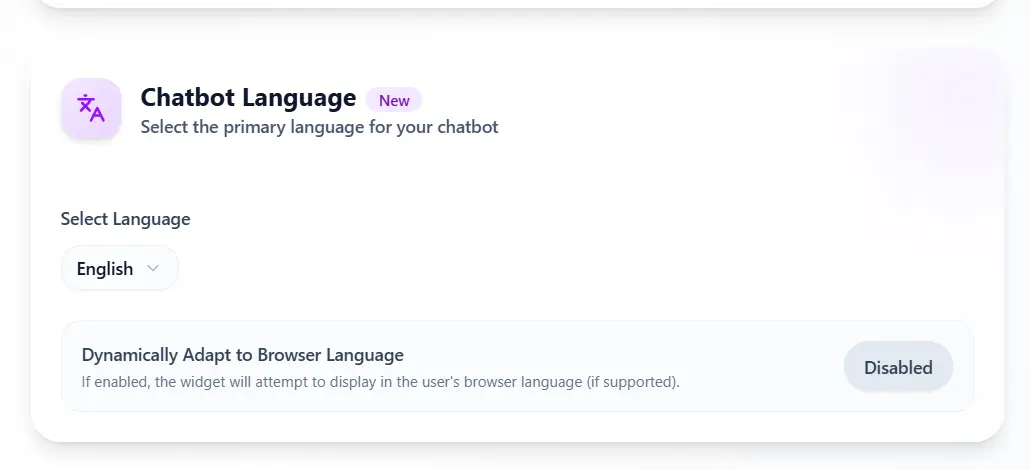
Select and manage your supported languages directly from website settings.
Powerful Features for a Global Audience
User-Controlled Language Selection
You can easily switch the widget's display language from your website settings, ensuring a comfortable and intuitive experience for your website visitors.
Automatic Language Detection
The widget can automatically detect the user's browser language and default to it, providing a personalized experience from the start.
How It Works: Enabling Multi-Language Support
Select Your Languages
Navigate to your website settings, find the "Language" section, and choose from over 9 supported languages to enable for your widget.
Configure Widget Language
The widget comes with existing translations for its interface. In your dashboard, go to the website settings, under the specific language section, you can select one of the 9+ available languages as the primary language for your widget. You may also enable automatic detection of the user's browser language. If enabled and the user's browser language is among the supported list, the widget interface will automatically display in that language. Please note that currently, automatic translations do not work with custom workflows, but we are actively working on this feature.
Deploy & Expand
Once configured, your widget will automatically display in the selected languages, instantly expanding your reach to a global audience.
Real Impact from Global Businesses
Ready to Connect with the World?
Enable multi-language support today and unlock new opportunities by speaking your customers' language.